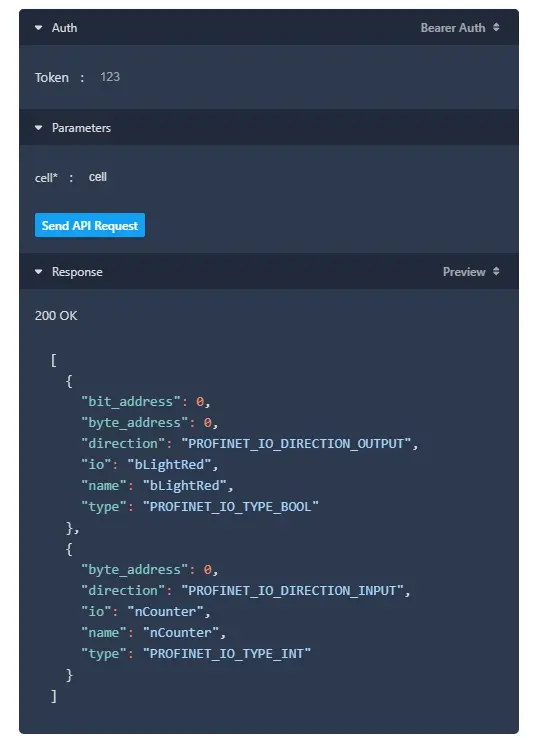PROFINET with Wandelbots NOVA
PROFINET is a widely used industrial Ethernet standard that enables real-time communication between automation devices. It is particularly useful for connecting Programmable Logic Controllers (PLCs) with field devices like sensors, actuators, and robots.
Communication architecture
When using PROFINET with Wandelbots NOVA, the following components interact with each other:
- A controller, in this case the PLC, which coordinates communication, sends commands, and receives data from field devices.
- A field device, in this case Wandelbots NOVA, which receives instructions from and transmits data back to the PLC.
- A network infrastructure including ethernet hardware, switches, etc.
- A configuration tool, in this case the Siemens TIA Portal.
The default cycle time for PROFINET communication is 8 ms. For higher frequency, refer to Prerequisites.
Legal requirements
To communicate with cell periphery via PROFINET, you must obtain the PROFINET license 6ES7195-3AA05-0XA0 (opens in a new tab). If you're using a SIEMENS IPC as your NOVA instance, a PROFINET license might already be included. Please check with your SIEMENS representative or refer to the documentation of your IPC.
Attach the license sticker directly onto your NOVA instance. This is a legal requirement to ensure you have the necessary rights for using PROFINET technology.
Further details on obligations regarding third-party software, see Usage of third-party software.
How to set up PROFINET with Wandelbots NOVA
Setting up PROFINET with Wandelbots NOVA involves the PLC, the TIA Portal, the NOVA instance and the Wandelbots NOVA API.
Prerequisites
You'll need:
- An ethernet cable,
- A Wandelbots NOVA instance,
- A PLC that supports PROFINET,
- The TIA Portal software installed on your computer
Wandelbots NOVA supports TIA Portal until v18. With TIA Portal v19 and 20, there are port issues that prevent the connection to the NOVA instance.
- The PROFINET license 6ES7195-3AA05-0XA0.
- A real-time kernel installed on your NOVA instance if you want shorter PROFINET cycle times than the default 8 ms.
For more information, see Install real-time kernel.
Connect Wandelbots NOVA instance to PLC
- Plug the ethernet cable into the PLC's port.
- Plug the other end of the ethernet cable into the Wandelbots NOVA instance's port.
Remember the port number. - Open
http://<instance's IP address>:9090and go toNetworkingto access the instance's IP addresses. - Note down the MAC address of the port you just connected to.
You will need this MAC address to connect to the PLC from your NOVA instance.
Configure NOVA instance in TIA Portal
-
Open the Wandelbots NOVA API v2 on your NOVA instance.
-
Use Add Service (opens in a new tab) to add PROFINET to your NOVA instance. To use the default settings, you only need to enter the following parameters:
bus_type: Enterprofinetas a string.mac: Enter the MAC address noted in Connect Wandelbots NOVA instance to PLC.default_route: Add the router's IP address by which your NOVA instance is connected to the internet asgatewayand the respective port number asinterface.
Adding the service will take up to a few seconds.
-
Verify that the service was added successfully with Get Service (opens in a new tab).
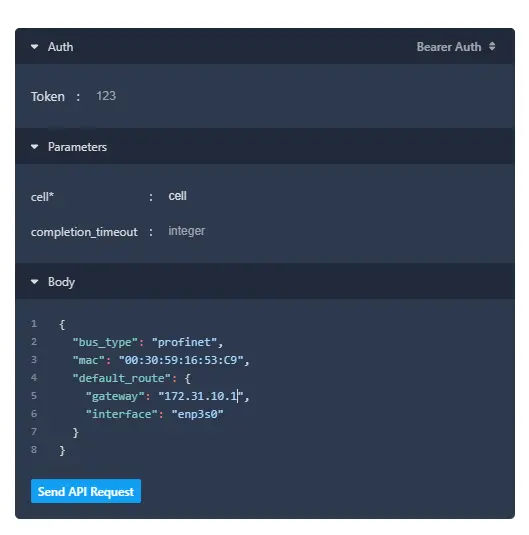
- Follow the Siemens TIA Portal documentation (opens in a new tab)
to create a new project.
The NOVA instance needs to be configured as a device. - Open the Internet Protocol Version 4 (IPv4) settings of the NOVA instance in TIA Portal and enter the IP address assigned during project creation.
- Click
Connect onlineto establish a connection between the TIA Portal and the NOVA instance. - Open the Online & Diagnostics view from the sidebar to name your device and assign an IP address.
Enable importing PROFINET signals to your NOVA instance
- Download the device description file (GSDML).
- Unzip the downloaded file and import the
gsdml-v2.45-wandelbots-profinet-device-20250619.xmlfile into TIA Portal. - First add the 64 byte input module from the catalogue to the device overview, then the 64 byte output module.
The module order is important, as the input module must be before the output module. - Open
Further field devices > PROFINET IOand take note of the I address (E address in German) and Q address (A address in German).
You will need these module addresses to configure the PROFINET signals on your NOVA instance. - Open
PLC variables > Table. - Click the export icon and select
.xmlas the file format.
The file is saved and can now be imported via the NOVA API.
Import PROFINET signals
Once you have set up PROFINET, you can import the PROFINET signals to your NOVA instance.
- Open the Wandelbots NOVA API v2 on your NOVA instance.
- Use Set PROFINET Inputs/Outputs from File (opens in a new tab) to add PROFINET to your NOVA instance.
Copy paste the contents of the exported XML file as a json string into the
configparameter. - Set the
input_offsetandoutput_offsetparameters.
The value will be subtracted from the module addresses based on the starting byte set in TIA Portal. This ensures that the device interface starts at Byte 0.
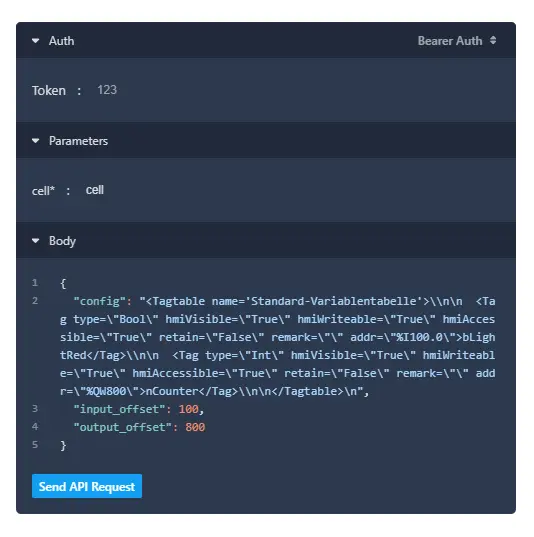
- Use List PROFINET Input/Output Configuration (opens in a new tab) to get the input and output names to use in robot programs.