Data exchange
Data exchange is a powerful feature that allows you to import and export cell configurations. This is particularly useful for managing cells, sharing configurations, or backing up your settings. In this section, we will guide you through the process of importing and exporting configurations in the Wandelbots NOVA 25.5 settings.
via Settings
Use the settings UI to import and export cell configurations via the Configurations tab in the cell settings.
You'll be able to select the cell resources you want to export, such as the controller configurations, the installed applications, and the cell's name.
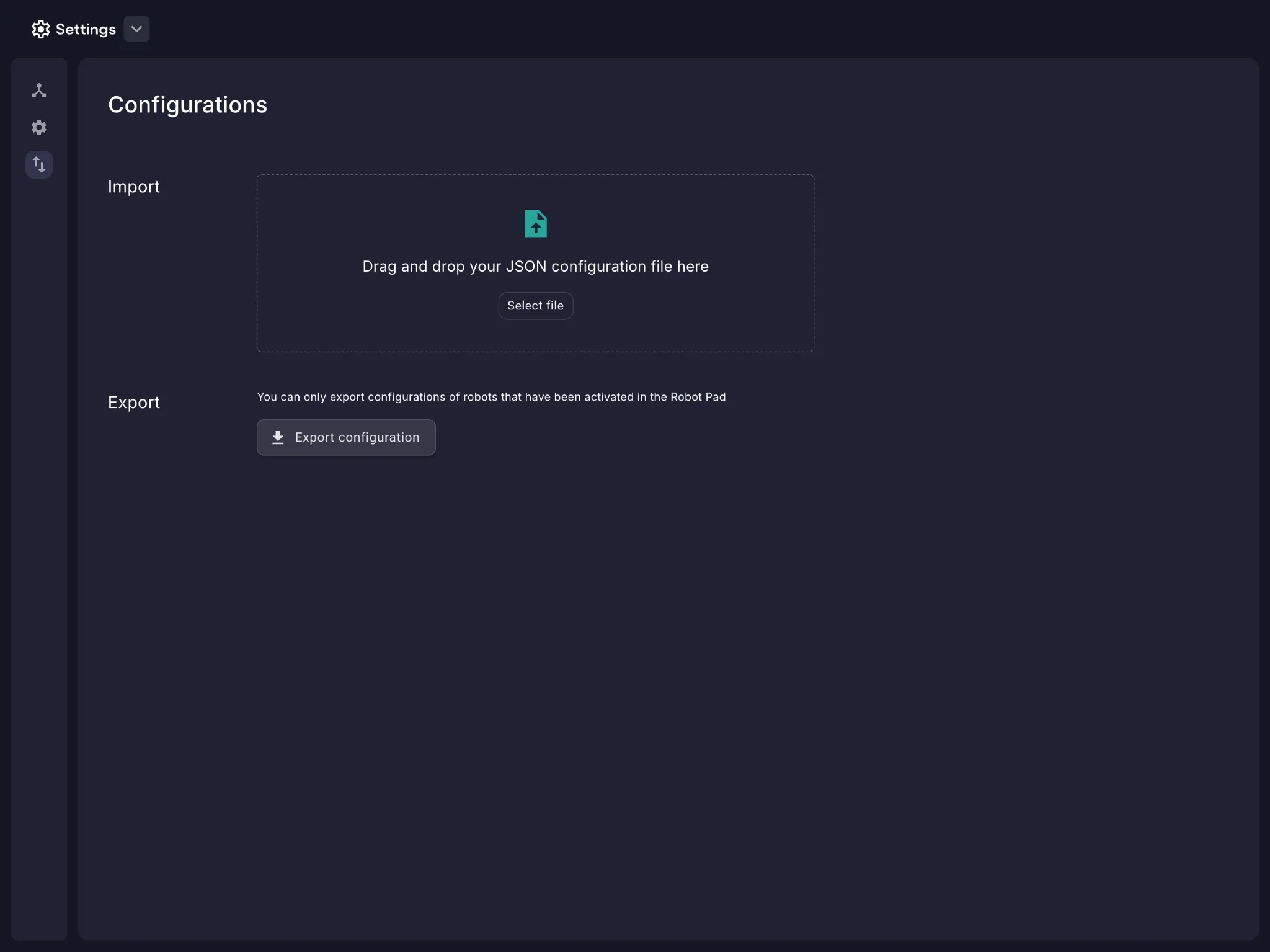
via API
Export cell configuration
You can also import and export cell configurations via the API. For more information, refer to the API documentation (opens in a new tab).
To export a cell configuration, use the following API endpoint:
Cell > Configuration > GET /cells/{cellId}Initially, this API endpoint will return a list of all cell resources, e.g. the controller configurations, the installed applications, the cell's name. The generated .json can then be used to import the cell configuration onto your NOVA instance.
Import cell configuration
A cell configuration can only be imported for a cell that is already present in the system.
To update an existing cell, use the following API endpoint:
Cell > Update cell > POST /cells/{cell}If you want to create a new cell with the configuration, use the following API endpoint to create a new cell and then import the configuration:
Cell > Add cell > POST /cells