Deploy application
Now that you've developed your app and want to see it on your Wandelbots NOVA instance, you need to deploy your customized application. By deploying you'll make it accessible to your customers, make it available for shopfloor use and scale it.
If you want to install the application on a physical instance or VM, you will need to install Wandelbots NOVA and use the IP address of your instance in the next steps.
Set up a docker account
To deploy an application you need a container registry that NOVA can pull your app from.
We recommend the official public docker registry for getting started quickly.
You can also use any other OCI registry like privately hosted ones.
When using the public docker registry, create an account here (opens in a new tab) and install the docker desktop application (opens in a new tab).
Continue by signing in to your account by running the following command:
docker login --username MY-DOCKER-USERNAME MY-REGISTRYMY-REGISTRY will be registry-1.docker.io/MY-DOCKER-USERNAME if you're using the default public docker registry.
You can now build your applications' container image and push it to your registry.
If you are using docker hub and do not want make your image available to the public, switch your docker hub registry to "Make private" in the repository settings.
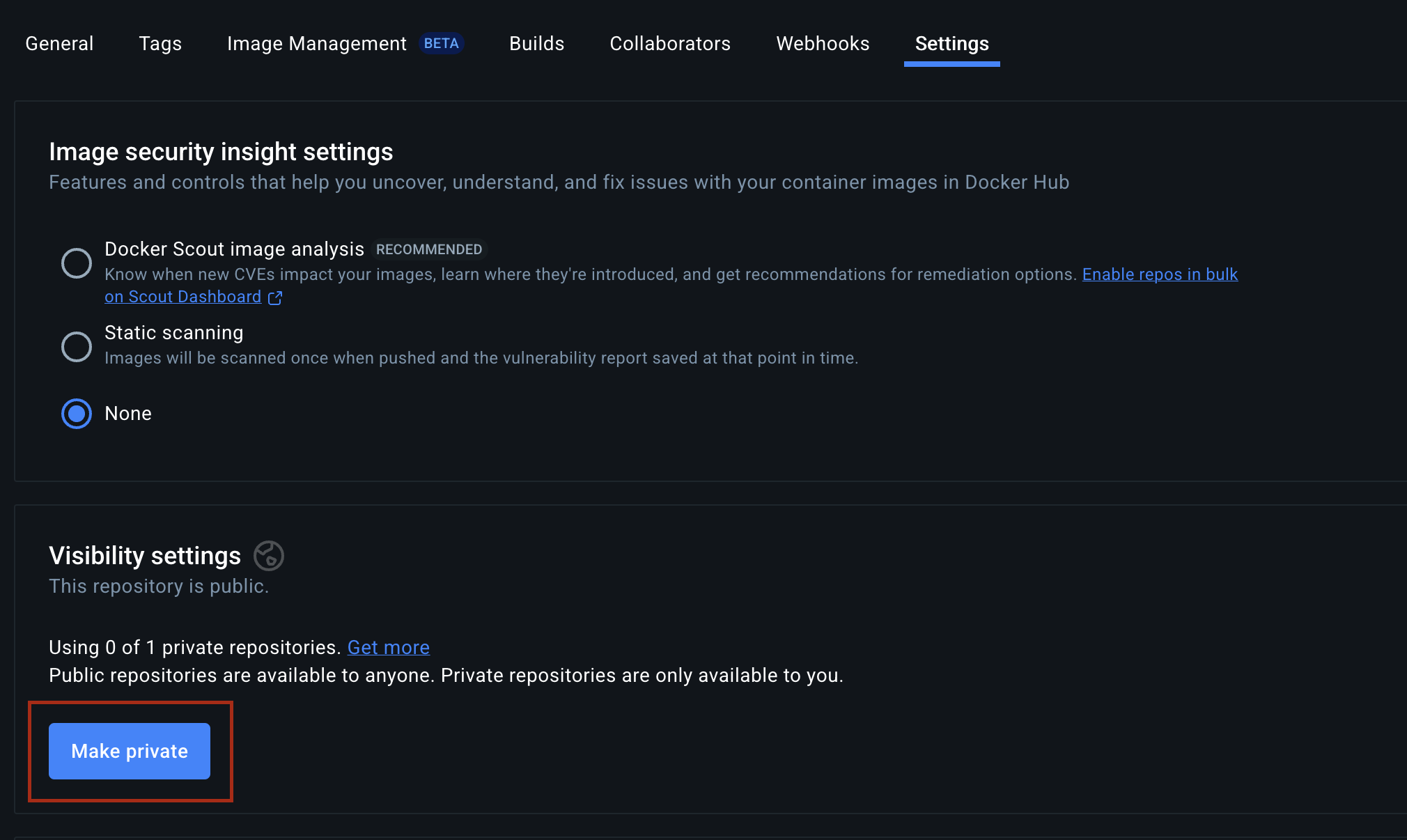
Next, you need to specify the docker registry where the application will be pushed to:
nova config set image-registry registry-1.docker.io/MY-DOCKER-USERNAMEInstall your application
In case you want to deploy your application on an physical instance, you need to indicate its IP, e.g. 192.168.1.100.
If you need to deploy your application on a virtual instance, you need to indicate its URL, e.g. my.instance.wandelbots.io.
To tell the Wandelbots NOVA CLI Tool to which instance you want to deploy the application run the following command:
nova config set host 192.168.1.100And finally, deploy your application. Use the following command in the parent folder of your application:
nova app install <your-nova-app>The application is now deployed on your cloud instance. The CLI prints out the URL of the application which you can open with your browser.
Open your application
Access the Wandelbots NOVA home screen of your instance and open "Your-NOVA-App".
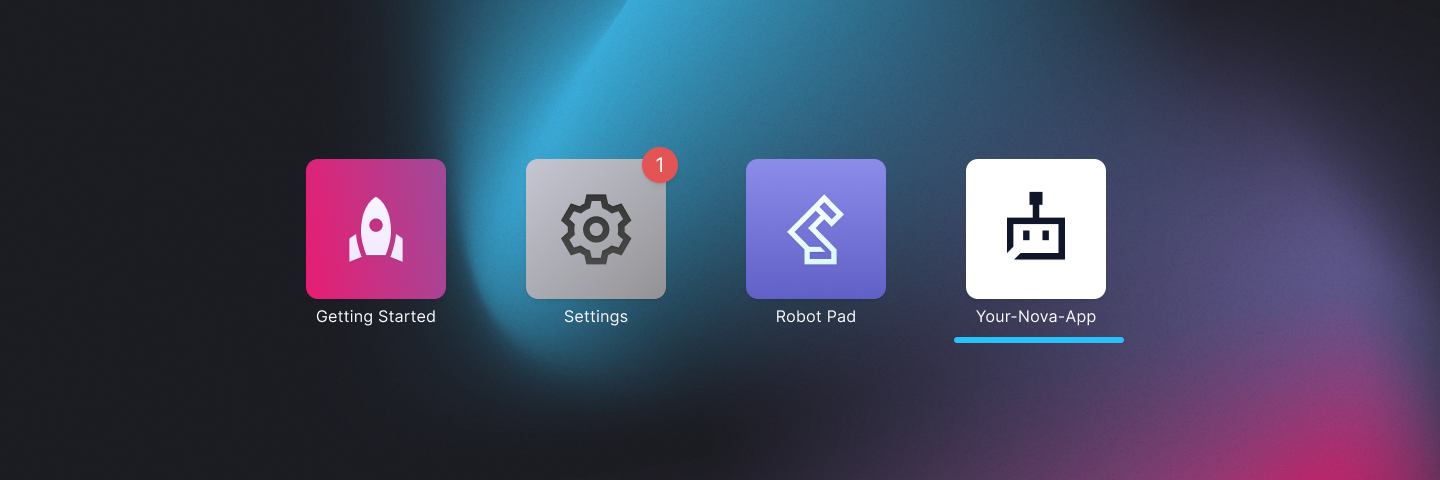
Congrats! You have successfully deployed your Wandelbots NOVA application.
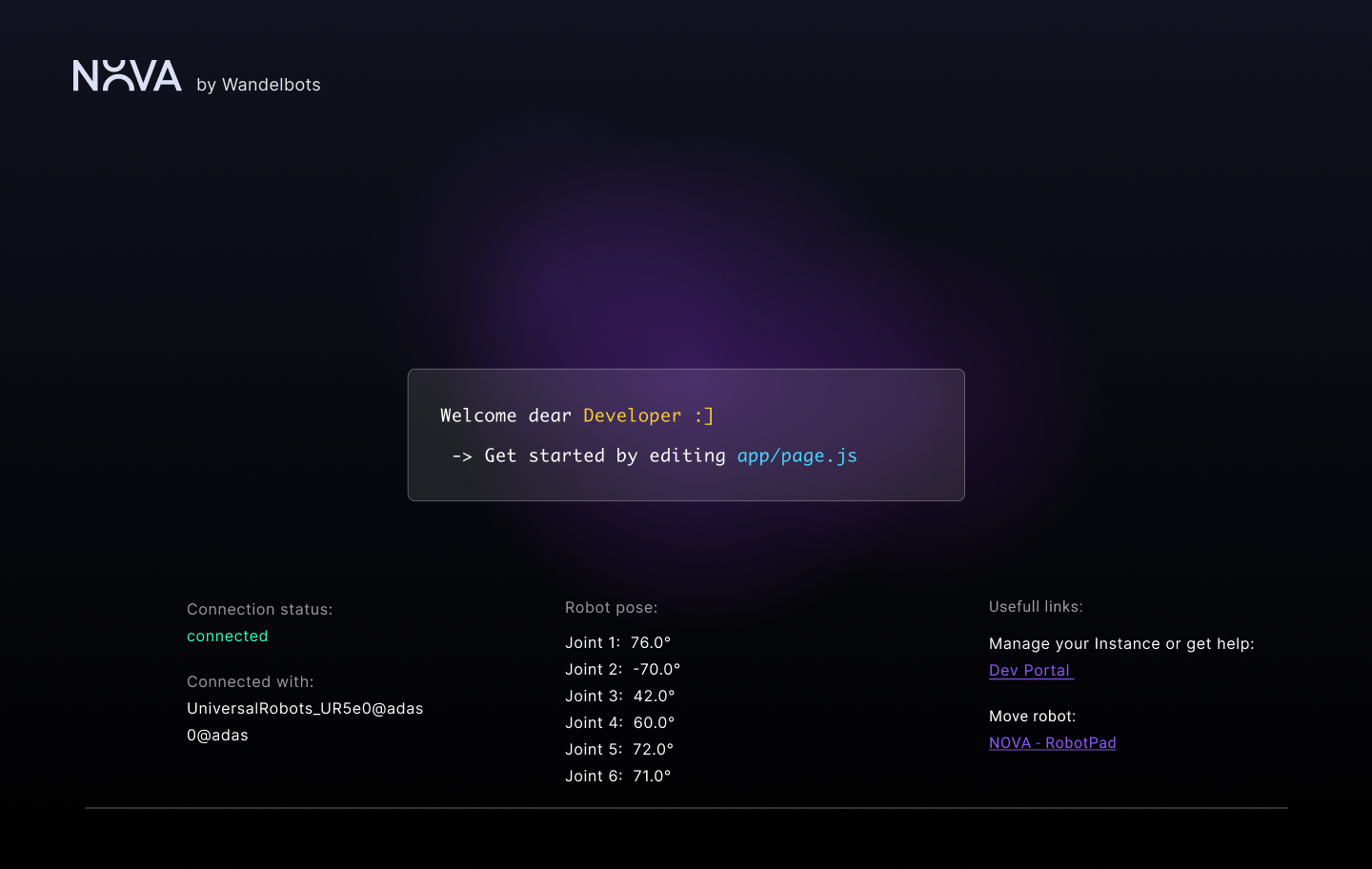
Fine-tune your application
You can now customize the application further and add more features to it by continuing local development.
You can now explore the application you've deployed by adding one of our examples to it.