Quickstart
This quickstart guide will walk you through the process of creating a new application using the Wandelbots CLI tool. This is the fastest way to get started with app development on Wandelbots NOVA.
The created application will be a template python app. The template app provides the basic structure utilising FastAPI and also includes a dockerfile for deployment as well as recommended libraries. You can modify the template app to your heart's content.
Let's get started!
Create an instance
Before you can deploy your application, you need to create a cloud instance with Wandelbots NOVA.
The Wandelbots NOVA instance will provide the API required for your application.
On cloud instances provided via the Developer Portal, Wandelbots NOVA is already installed.
- Start a cloud instance via the Developer Portal (opens in a new tab).
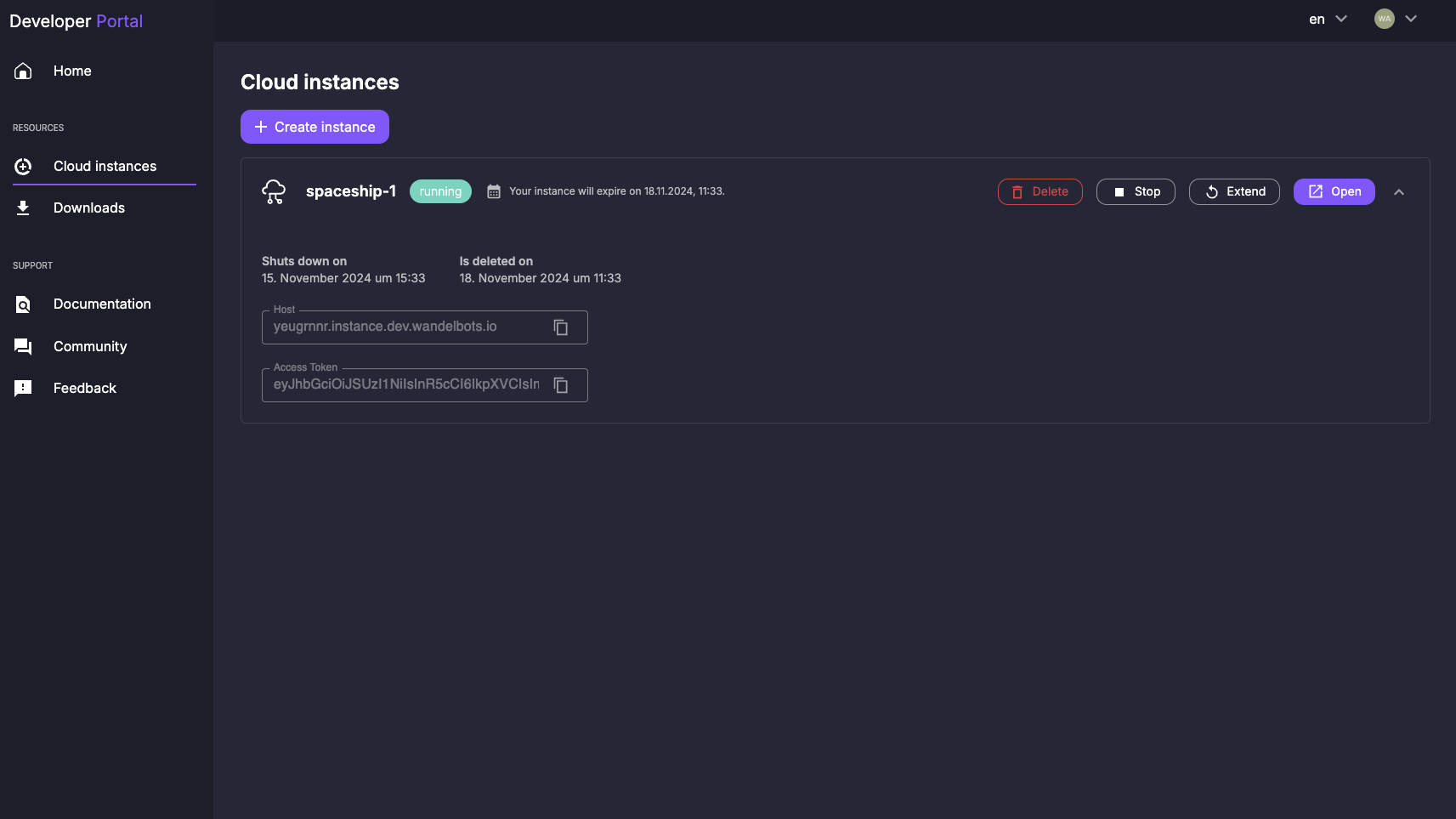
Create a virtual robot
To replicate a physical robot, you'll now add a virtual robot to the cell on your instance. Open the home screen of your instance.
- Open the settings app.
- Open the "Cell" tab.
This is the cell on your instance to which the desired robots and communication with other devices or extensions can be established.
- Click `+` to add a cell object to your cell.
- Select `Robot` from the object menu.
- Select the robot type
virtual. - Select the robot manufacturer
UR. - Select the robot model
universalrobots_ur10e. - Name your robot
myrobot. - Click `Add robot`.
This will add a virtual robot to the cell along with its motion group which is needed to control the robot.
Don't forget to have fun on every journey (Ignore this part if you are in a hurry.)
- Go back to the home screen and open the RobotPad.
The robot that you've created is displayed in the 3D view on the left side of the screen. - Move the robot around by using the robot control panel located on the right side of the screen
- Side quest: Get familiar with moving a robot with the scripting language Wandelscript using the integrated code editor and a.r.c.
Download the template app via the Wandelbots NOVA CLI tool
The CLI tool is a command-line interface that allows you to interact with the Wandelbots NOVA API. It provides a set of commands to manage your applications, cells, and virtual robots. We will use it to create a template application.
MacOS/Linux
Install the Wandelbots NOVA CLI tool with homebrew (opens in a new tab).
brew install wandelbotsgmbh/wandelbots/novaEnabled autocompletion for zsh
echo 'source <(nova completion zsh)' >> ~/.zshrcManual Installation
Download the Wandelbots NOVA CLI tool (opens in a new tab) and configure it in your local environment.
Rename the downloaded file to nova and make it executable.
Ensure to grant the file permissions to execute it, as the program is not signed.
We recommend to setup the Wandelbots NOVA CLI app on the terminal's path. This depends on your operating system and used terminal.
Set up the CLI
You have to tell the Wandelbots NOVA CLI tool to which instance you want to deploy the application. The host address can be found in the Developer Portal (opens in a new tab) under the instance details.
nova config set host HOST_ADDRESSCloud instances are accessible via the internet and therefore protected by authentication token. To interact with the cloud instance, you need to login with the cli first. Use the following command and follow the instructions:
nova loginCreate the application
After the installation, you can create a Wandelbots NOVA application with the following command:
nova app create -g python_app your-nova-appThis will create a new folder named your-nova-app. The folder contains the template application.
This template app is a FastApi (opens in a new tab) app which provides a skeleton to start a Wandelbots NOVA application. The template app automatically connects to the created Wandelbots NOVA instance and provides a connection to the created robot.
You now have a basic template application which you can open with a code editor of your choice. We recommend Visual Studio Code (opens in a new tab). You can explore the code and start developing your own application. Or you can deploy the application to your Wandelbots NOVA instance.